This blog will chronicle our (Pat and Patty Anderson's) planning and preparation for cruising the Great Loop, and once on the water, our cruising adventures!
We had a text book, and we got parallel rulers, dividers, and other stuff. We learned about determining our position with handheld compass bearings and known features on land. We learned about time, distance and speed. We even learned a little about tide and wind, but not enough to actually deal with it. We were told we should take the Advanced Navigation course to become more proficient, but we never did. And we never actually used paper charts, only a couple of Maptech waterproof chartbooks for Puget Sound and the San Juan Islands. We still have those chartbooks, and still carry and use them for the big picture view.
We never took the Advanced Navigation course because we had a new Garmin 188C chartplotter on Daydream. It used chips that had to be programmed with a special device connected to a computer with the Garmin BlueChart CD in the CD drive and a Garmin software program. Connected to the 188C were a GPS antenna and the cable from the depth sounder transducer on the transom. Our backup was a little Garmin GPSMap 76 black and white AA battery operated handheld GPS with a tiny 1.6" x 2.2" screen. The 188C never failed so we really never needed to rely on the GPSMap 76!
The Garmin 188C with the BlueChart cartography and the sounder gave us what we needed to know. In particular, it allowed us to know with a fairly high degree of accuracy where our boat was on the chart at any point in time, and where it was as it moved through the water in relation to hazards. It also allowed us to know lat/lon coordinates, depth and speed. It allowed us zoom in for a close view or out for a big picture view.
What makes the electronic chartplotter possible is the marriage of GPS (Global Position System) and electronic charts. There are actually many charts in any chartplotter of different areas and scales, which are quilted together seamlessly so it appears on the display as one huge continuous chart.
And yet the debate continues over the need for paper charts, with even Skipper Bob recommending paper charts for navigation on the Great Loop, notwithstanding that NOAA stopped producing paper charts for the coastal waters in 2013 entirely, and some USACE Districts have recently stopped producing paper charts for the inland waters. Still the paper chart issue is as close to a religious debate as exists in Looping!
Here is why we come down on the side of no paper charts. Actually navigating with paper charts requires quite a bit of training and practice. You need a hefty portfolio of paper charts for the Great Loop - you need paper charts for every cruising area and at various scales. Just look at Skipper Bob's recommendations for paper charts at the start of each chapter of The Great Circle Route. You need a chart table, parallel rulers, dividers, and pencils. Paper charts are expensive, and are out of date practically the moment they are printed. Paper charts cannot be zoomed in or out to show more or less detail.
Most importantly, with paper charts you never know precisely where you are at any moment or as your boat moves through the water. You may know where the rock is on the chart but you don't know, really know, where your boat is in relation to that rock! Other people should do what makes them feel more comfortable and safe, but in 2017 in our view, paper charts are in the same category of necessity as LORAN (a technology from WWII that was finally turned off by the Coast Guard in 2010). Paper charts may be valuable to see the big picture, but are not really useful for navigating at the helm.
But the big argument for carrying paper charts always has been "What if your electronic chartplotter fails?" Hold that thought, because I will get to that!
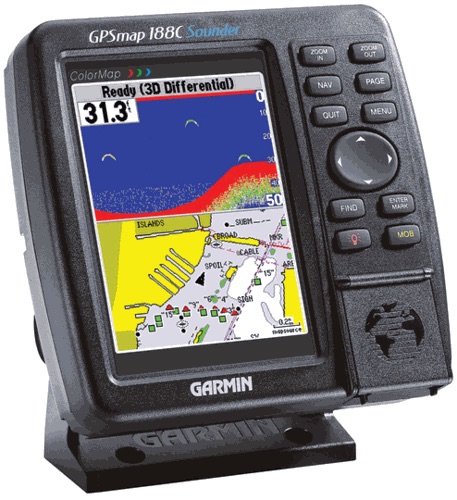 |
| Garmin 188C chartplotter |
The Garmin 188C with the BlueChart cartography and the sounder gave us what we needed to know. In particular, it allowed us to know with a fairly high degree of accuracy where our boat was on the chart at any point in time, and where it was as it moved through the water in relation to hazards. It also allowed us to know lat/lon coordinates, depth and speed. It allowed us zoom in for a close view or out for a big picture view.
What makes the electronic chartplotter possible is the marriage of GPS (Global Position System) and electronic charts. There are actually many charts in any chartplotter of different areas and scales, which are quilted together seamlessly so it appears on the display as one huge continuous chart.
And yet the debate continues over the need for paper charts, with even Skipper Bob recommending paper charts for navigation on the Great Loop, notwithstanding that NOAA stopped producing paper charts for the coastal waters in 2013 entirely, and some USACE Districts have recently stopped producing paper charts for the inland waters. Still the paper chart issue is as close to a religious debate as exists in Looping!
Here is why we come down on the side of no paper charts. Actually navigating with paper charts requires quite a bit of training and practice. You need a hefty portfolio of paper charts for the Great Loop - you need paper charts for every cruising area and at various scales. Just look at Skipper Bob's recommendations for paper charts at the start of each chapter of The Great Circle Route. You need a chart table, parallel rulers, dividers, and pencils. Paper charts are expensive, and are out of date practically the moment they are printed. Paper charts cannot be zoomed in or out to show more or less detail.
Most importantly, with paper charts you never know precisely where you are at any moment or as your boat moves through the water. You may know where the rock is on the chart but you don't know, really know, where your boat is in relation to that rock! Other people should do what makes them feel more comfortable and safe, but in 2017 in our view, paper charts are in the same category of necessity as LORAN (a technology from WWII that was finally turned off by the Coast Guard in 2010). Paper charts may be valuable to see the big picture, but are not really useful for navigating at the helm.
But the big argument for carrying paper charts always has been "What if your electronic chartplotter fails?" Hold that thought, because I will get to that!
DAYDREAM'S CHARTPLOTTER AND OUR DILEMMA
Daydream's current chartplotter is a 2005 vintage Raymarine C-80 Classic Multifunction Display. As rigged in 2005, it has an external GPS antenna, radar, and a depth sounder module to which the transducer is connected. It uses Navionics cartography on now obsolete CF (Compact Flash) cards. We bought CF cards for the West Coast, Vancouver Island, Northern BC to Alaska and Western Lakes. This system has served us well in Puget Sound and the San Juan Islands. It allowed us to cruise safely on four trips to Lake Powell in Utah. It allowed us to find our way safely from Blaine, WA, to Ketchikan, AK, in 2006.
Over the years, we have added a Navman Fuel Flow meter, a Raymarine S-1000 autopilot, and an Icom DSC VHF radio, all connected to the C-80. If we were not going to cruise the Great Loop, we would probably continue to use the C-80 for the rest of our boating years, despite great advances in chartplotters in recent years. I have heard some of them can not only chart your way, they can practically make your breakfast and wax your hull (this is facetious for the humor impaired!), but they are pretty impressive. And pretty expensive.
Our dilemma is (was) that we have no CF cards for anywhere we would cruise on the Great Loop. Navionics no longer provides cartography on CF cards, and if they did, it would require quite a few new CF cards and would be very expensive. If money were no object, we could completely replace the antique C-80 with a new system including a multifunction display, radar, sounder, autopilot, AIS, and a bunch of all new charts on SD cards. This is not going to happen. It would be nice but wasteful, since the C-80, as old as it is, is completely adequate for our cruising from California to Alaska.
So, what to do?
 |
| Raymarine C-80 chartplotter |
Over the years, we have added a Navman Fuel Flow meter, a Raymarine S-1000 autopilot, and an Icom DSC VHF radio, all connected to the C-80. If we were not going to cruise the Great Loop, we would probably continue to use the C-80 for the rest of our boating years, despite great advances in chartplotters in recent years. I have heard some of them can not only chart your way, they can practically make your breakfast and wax your hull (this is facetious for the humor impaired!), but they are pretty impressive. And pretty expensive.
Our dilemma is (was) that we have no CF cards for anywhere we would cruise on the Great Loop. Navionics no longer provides cartography on CF cards, and if they did, it would require quite a few new CF cards and would be very expensive. If money were no object, we could completely replace the antique C-80 with a new system including a multifunction display, radar, sounder, autopilot, AIS, and a bunch of all new charts on SD cards. This is not going to happen. It would be nice but wasteful, since the C-80, as old as it is, is completely adequate for our cruising from California to Alaska.
So, what to do?
Our solution would make Rube Goldberg proud! It has been installed and tested only in our garage. I am pretty sure it will work on the water! Feel free to give this part the Evelyn Wood Speed Reading once-over, because it is not likely to be useful to a whole lot of other people. Still, I hope you find it interesting!
I contacted Rose Point Software to inquire if I could still upgrade my 2006 version of Coastal Explorer ten years later in 2016. Yes, they said, any version, no matter when purchased, could be upgraded to the current version for only $99.
Next I needed a Windows computer, so I checked the Bellingham Craigslist, and there were quite a few used Windows laptops ranging from around $50 to over $300. I settled on a two year old Toshiba Satellite laptop with a fresh install of Windows 7 for $140. I used Coastal Explorer's built in Chart Downloader to obtain all the NOAA and USACE vector electronic navigation charts for free. Computer, software and most charts are now taken care of!
I connected it all together, powered everything up in the garage, and breathed a huge sigh of relief. Everything worked, as far as I could tell. In the photo above, both the Coastal Explorer display and the C-80 display are showing the chart of Birch Bay, where we live. Although it is not visible, it is also displaying Daydream's location - on shore about a block above the bay in our garage!
Coastal Explorer, in addition to using free NOAA and USACE charts, can, whenever we have an internet connection, automatically download updated NOAA and USACE charts to ensure we always have the most current version of all charts. It has tide and current prediction capability - no little tide and current books required. It also has the capability to view the same chart in split screen mode, so one window may be zoomed in to get a close view of hazards, while the other window of the same area is zoomed out for a view of the big picture. It has many more capabilities than we will use on Daydream's Loop. I can, however, see us ultimately removing the C-80 and going with a complete Coastal Explorer system with the GPS antenna, AIS, radar and depth sounder connected to the Coastal Explorer computer through the appropriate interfaces.
THE NEXT GAME CHANGERS - iPADS AND iPHONES WITH NAVIGATION APPS
So, what if our chartplotter fails and/or our Coastal Explorer computer crashes? Won't we be in trouble without paper charts? Absolutely not! We will only be in trouble if the government turns off the GPS satellites!
If electronic GPS chartplotters were the first game changer, iPads and iPhones are next game changers! The key component is the internal GPS in iPads and iPhones. The first iPhone came out in 2007, and the first iPad in 2010. We purchased a new iPad recently, as our original iPad from 2010 was way past its life cycle and was just not up to the job. We also both have iPhone 5s that replaced our iPhone 4s. Pretty much all iPhones since the iPhone 4 can be used for navigation (we never had iPhone 3s, so cannot speak to what capabilities they had). The iPad, however, is the preferred device because of its larger screen. To be used as a backup to the chartplotter, an iPad must be WiFi + cellular, as WiFi only iPads do not have an internal GPS. All iPhones have an internal GPS in them, so any iPhone will work as a chartplotter backup. Everything I say here about iPads and iPhones applies equally to newer Android tablets and smartphones, but we have a distinct Apple bias!
As neat as iPads and iPhones are, they are useless for marine navigation without navigation apps. There are many navigation apps available, but we have two that we like, for different reasons.
The first is the the Navionics US & Canada app, which costs about $55. It has superior cartography, and in fact, it appears to be exactly the same as the cartography on the Navionics CF cards used by the C-80 chartplotter. The other is Navimatics, for which I bought three different versions, US&CA West (not needed for the Loop, but these are my home waters), Great Lakes, and US&CA East. The Navimatics cartography is not up to the standard of Navionics, but to be fair, I am using versions I purchased in 2011, and the cartography may be better now. These cost about $20 each, and I just did not want to spend another $60 since I already had purchased them, and there does not seem to be any upgrade option. The big reason we like Navimatics, though, is that is supports Active Captain, as does Coastal Explorer. The significance of Active Captain support cannot be overstated.
The iPad and iPhones will also be used on the cruise for other apps, particularly Weatherbug for weather information, Sailflow for wind information, and a host of other apps for web browsing, email, online banking and so forth.
ACTIVE CAPTAIN
If that were all it was, it would still be a fabulous resource. It is much more than that, however. The real magic of Active Captain is that the data is made available to developers of navigation applications to download to the application for offline storage to be displayed from within the application, whether or not the device has an active internet connection. The Navimatics screen shot shows a blue box in the cove on Manitoulin Island in Canada. If you click on the blue box, the information above is displayed, telling us that this is the location of the Kagawong Municipal Marina, and all the pertinent information about the marina. It is the ultimate cruising guide!.
A number of dedicated chartplotters that use C-Map cartography incorporate Active Captain data. I suspect over time many chartplotter manufacturers will see the benefit of Active Captain support in their products. That would be a powerful motivator to me in choosing a new dedicated chartplotter if we were to ever do that.
For reasons unknown to me, Navionics has not elected to incorporate Active Captain support into its iPad / iPhone navigation apps. For now, the strength of their cartography is good enough reason to stick with the Navionics app. Navimatics has Active Captain support, as does Coastal Explorer on the PC. As long as the PC is functioning, we have the best of both worlds, with free NOAA and USACE charts and Active Captain data. If the PC crashes, we have as backup Navionics for navigation while cruising and Active Captain on Navimatics for planning on an iPad and two iPhones. I should say that there are many other apps available that support Active Captain, and I have not purchased any them! But to me, Active Captain support in your iPad / iPhone app is like having Skipper Bob books on board - don't depart the dock without it!
BOTTOM LINE
For my part, I would rather cruise the Great Loop with a computer running Coastal Explorer as my primary electronic navigation device and an iPad or even an iPhone running Navionics and Navimatics than with paper charts any day. As I say, you should do whatever makes you feel safe and comfortable!
Recall the cruise from Blaine to Ketchikan. I had no backup for the Raymarine C-80, but I did have a Windows computer. So I bought Coastal Explorer PC software from Rose Point Software. It came with all the NOAA and USACE electronic navigation charts on a CD, and I bit the bullet and bought the Canadian Hydrographic Service (CHS) raster charts for the West Coast of British Columbia. I connected a GPS puck to it, and dang, if it did not work, and work very well! It did not show depth, but it quite accurately showed where my boat was in relation to the chart display and the hazards on the chart.
Last year we saw Coastal Explorer in action on our friends Lyle and Shelly Von Essen's West Coast 46, when we met them at Sucia Island in the San Juans. They had a dedicated little "hardened" PC behind the helm, and a dedicated marine monitor mounted neatly at the helm. Lyle gave us a great demonstration of Coastal Explorer, and I saw my way clearly to a solution to our Great Loop navigation problem!
Daydream in Alaska in June 2006
|
Next I needed a Windows computer, so I checked the Bellingham Craigslist, and there were quite a few used Windows laptops ranging from around $50 to over $300. I settled on a two year old Toshiba Satellite laptop with a fresh install of Windows 7 for $140. I used Coastal Explorer's built in Chart Downloader to obtain all the NOAA and USACE vector electronic navigation charts for free. Computer, software and most charts are now taken care of!
Coastal Explorer needed some way to get GPS and other NMEA 0183 data from the C-80, so I got the Digital Yachts AISPRO100 AIS receiver/multiplexer. This neat little unit takes input from the C-80, multiplexes it with received AIS data, and outputs it to the computer via a USB cable to display in Coastal Explorer.
"AIS" stands for Automatic Identification System, a collision avoidance system that provides information on the names of other vessels in the vicinity and their bearing, distance and speed. This seemed pretty important on the inland rivers especially, where we will be dodging tows and barges! I also needed an antenna splitter, since I wanted to share the existing VHF antenna with the AIS receiver, so I bought the Vesper amplified antenna splitter.
The laptop sits on the shelf right below the center window, and is configured to run with the lid closed. The USB cable from the AISPRO100 is plugged into it. Finally, I bought a USB monitor and mounted it next to the helm.
So here is the cost to put this together:
 |
| Daydream's helm with computer monitor and C-80 |
So here is the cost to put this together:
Used Windows laptop computer, $140
Microsoft Wireless mouse, $20
Coastal Explorer upgrade, $99
NOAA and USACE charts, $0
AIS receiver/multiplexer, $$249
Amplified antenna splitter, $241
USB monitor, $99
Total: $848.
Microsoft Wireless mouse, $20
Coastal Explorer upgrade, $99
NOAA and USACE charts, $0
AIS receiver/multiplexer, $$249
Amplified antenna splitter, $241
USB monitor, $99
Total: $848.
I was not quite done spending money. Since we are going to take the Trent-Severn, Georgian Bay and North Channel route, I needed Canadian charts. It would be nice if the CHS considered the safety of boaters as their primary mission, but evidently they do not, so they charge extortionate prices for their vector charts. I swallowed hard and bought C-Map Canadian charts for this area through the Rose Point Chart Store for $199 for coverage of Lake Ontario, the Trent-Severn Canal, Georgian Bay and the North Channel, still hundreds less than the CHS vector charts.
I connected it all together, powered everything up in the garage, and breathed a huge sigh of relief. Everything worked, as far as I could tell. In the photo above, both the Coastal Explorer display and the C-80 display are showing the chart of Birch Bay, where we live. Although it is not visible, it is also displaying Daydream's location - on shore about a block above the bay in our garage!
Coastal Explorer, in addition to using free NOAA and USACE charts, can, whenever we have an internet connection, automatically download updated NOAA and USACE charts to ensure we always have the most current version of all charts. It has tide and current prediction capability - no little tide and current books required. It also has the capability to view the same chart in split screen mode, so one window may be zoomed in to get a close view of hazards, while the other window of the same area is zoomed out for a view of the big picture. It has many more capabilities than we will use on Daydream's Loop. I can, however, see us ultimately removing the C-80 and going with a complete Coastal Explorer system with the GPS antenna, AIS, radar and depth sounder connected to the Coastal Explorer computer through the appropriate interfaces.
THE NEXT GAME CHANGERS - iPADS AND iPHONES WITH NAVIGATION APPS
So, what if our chartplotter fails and/or our Coastal Explorer computer crashes? Won't we be in trouble without paper charts? Absolutely not! We will only be in trouble if the government turns off the GPS satellites!
If electronic GPS chartplotters were the first game changer, iPads and iPhones are next game changers! The key component is the internal GPS in iPads and iPhones. The first iPhone came out in 2007, and the first iPad in 2010. We purchased a new iPad recently, as our original iPad from 2010 was way past its life cycle and was just not up to the job. We also both have iPhone 5s that replaced our iPhone 4s. Pretty much all iPhones since the iPhone 4 can be used for navigation (we never had iPhone 3s, so cannot speak to what capabilities they had). The iPad, however, is the preferred device because of its larger screen. To be used as a backup to the chartplotter, an iPad must be WiFi + cellular, as WiFi only iPads do not have an internal GPS. All iPhones have an internal GPS in them, so any iPhone will work as a chartplotter backup. Everything I say here about iPads and iPhones applies equally to newer Android tablets and smartphones, but we have a distinct Apple bias!
As neat as iPads and iPhones are, they are useless for marine navigation without navigation apps. There are many navigation apps available, but we have two that we like, for different reasons.
The first is the the Navionics US & Canada app, which costs about $55. It has superior cartography, and in fact, it appears to be exactly the same as the cartography on the Navionics CF cards used by the C-80 chartplotter. The other is Navimatics, for which I bought three different versions, US&CA West (not needed for the Loop, but these are my home waters), Great Lakes, and US&CA East. The Navimatics cartography is not up to the standard of Navionics, but to be fair, I am using versions I purchased in 2011, and the cartography may be better now. These cost about $20 each, and I just did not want to spend another $60 since I already had purchased them, and there does not seem to be any upgrade option. The big reason we like Navimatics, though, is that is supports Active Captain, as does Coastal Explorer. The significance of Active Captain support cannot be overstated.
 | ||
Navionics screen shot
|
The iPad and iPhones will also be used on the cruise for other apps, particularly Weatherbug for weather information, Sailflow for wind information, and a host of other apps for web browsing, email, online banking and so forth.
ACTIVE CAPTAIN
I was an early adopter of Active Captain. Active Captain is a website started eight years ago by Jeff and Karen Siegel on which you must create a free account. It contains a lot of content but primarily a crowd-sourced database of every conceivable item of interest to boaters. It shows marinas, anchorages, hazards, bridges, locks, and much more, all viewable on a live map on the website. It allows boaters to contribute to the database.
If that were all it was, it would still be a fabulous resource. It is much more than that, however. The real magic of Active Captain is that the data is made available to developers of navigation applications to download to the application for offline storage to be displayed from within the application, whether or not the device has an active internet connection. The Navimatics screen shot shows a blue box in the cove on Manitoulin Island in Canada. If you click on the blue box, the information above is displayed, telling us that this is the location of the Kagawong Municipal Marina, and all the pertinent information about the marina. It is the ultimate cruising guide!.
 |
| Active Captain data displayed on iPad with Navimatics app |
A number of dedicated chartplotters that use C-Map cartography incorporate Active Captain data. I suspect over time many chartplotter manufacturers will see the benefit of Active Captain support in their products. That would be a powerful motivator to me in choosing a new dedicated chartplotter if we were to ever do that.
For reasons unknown to me, Navionics has not elected to incorporate Active Captain support into its iPad / iPhone navigation apps. For now, the strength of their cartography is good enough reason to stick with the Navionics app. Navimatics has Active Captain support, as does Coastal Explorer on the PC. As long as the PC is functioning, we have the best of both worlds, with free NOAA and USACE charts and Active Captain data. If the PC crashes, we have as backup Navionics for navigation while cruising and Active Captain on Navimatics for planning on an iPad and two iPhones. I should say that there are many other apps available that support Active Captain, and I have not purchased any them! But to me, Active Captain support in your iPad / iPhone app is like having Skipper Bob books on board - don't depart the dock without it!
BOTTOM LINE
For my part, I would rather cruise the Great Loop with a computer running Coastal Explorer as my primary electronic navigation device and an iPad or even an iPhone running Navionics and Navimatics than with paper charts any day. As I say, you should do whatever makes you feel safe and comfortable!



That was a very well reasoned and written piece!
ReplyDeleteWe recently finished the Great Loop (and more) carrying a lot of borrowed (and outdated) paper charts and never ONCE did I wish or need to consult them. We did have two backup GPS/e-chart systems and I did not feel like we were taking much of a risk.
Thanks, appreciate your comments!
DeleteWe are in the planning stages of doing the Loop. Your article helped me to better understand the eLingo better than any I've read to date! thanks ever so much for writing this!
ReplyDeleteThanks! I enjoyed writing it, glad it was helpful!
DeleteThanks, glad you found it useful! We are in our 100th day on the Loop, currently in Peterborough on the Trent-Severn Waterway. Using the iPad almost exclusively for navigation now!
ReplyDeleteHello, an amazing Information dude. Thanks for sharing this nice information with us. Waterway Navigation App
ReplyDelete